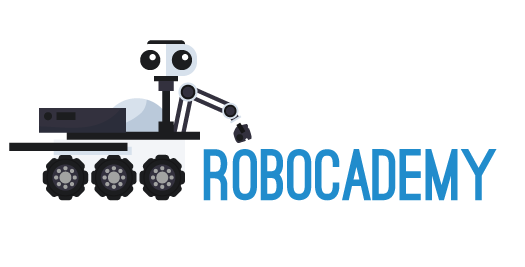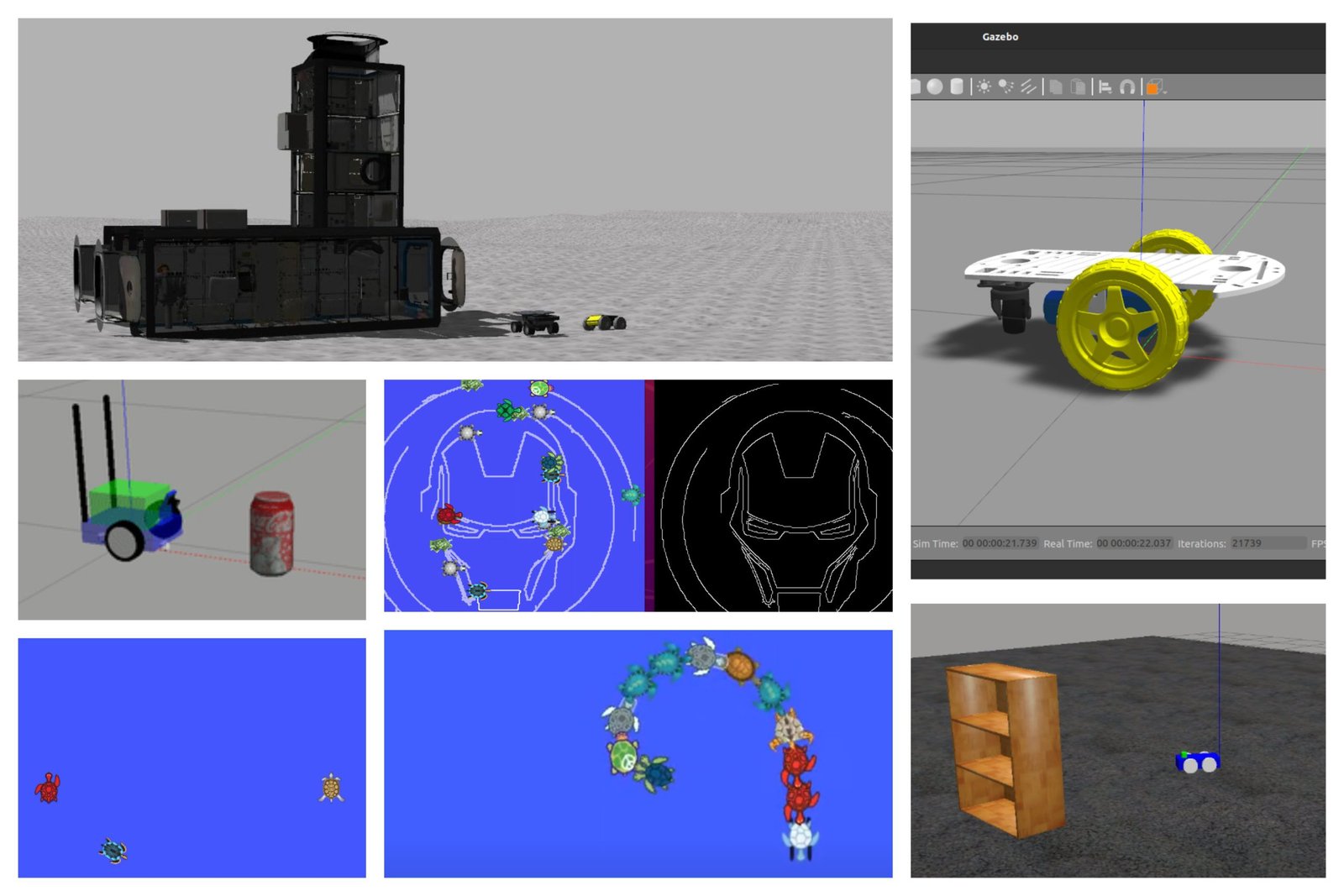Table of Contents
Introduction
The ROS Developer Learning Path is one of the unique courses available now to transform you from an absolute beginner to an expert ROS developer. In this post, you can see some of the exciting projects done by our students during the first module (ROS for Absolute Beginners) of this course.
List of ROS Projects
Here are some of exciting projects done by course students
Ping Pong using ROS Turtlesim
Introduction
This project implements the Pong Arcade video game using ROS Turtlesim. There are two turtle players are on left and right. The two-player movement can be controlled using the keyboard. A turtle is acting as the ball.
Code, Tutorials and Demo Video
ROS Developer: Franz Pucher | Project Github | Blog Post
Draw Iron Man using ROS Turtlesim
Introduction
This project implements the caricature drawing robot using ROS Turtlesim. You can input an image from an image file or web camera. The code will generate a swarm of turtles in the turtlesim and draw the caricature in a span of seconds.
Code, Tutorials and Demo Video
ROS Developer: Shilpaj Bhalerao | Project Github | Blog post
Snake Game using ROS Turtlesim
Introduction
This project implements a snake video game in ROS Turtlesim. You can move the turtle using the keyboard teleoperation. There will be random turtle appear in turtlesim as food, the main snake turtle have to collect those turtle. The main turtle will keep on growing when it eats the random turtle.
Code, Tutorials and Demo Video
ROS Developer: Sakthi Balan V | Project Github
ROS Turtlesim management rqt plugin
Introduction
This project implments a rqt plugin for managing the turtle in Turtlesim simulator. You can create, delete, draw caricature and do more stuff using this plugin. You don’t have to write any line of code to work with Turtlesim.
Code, Tutorials and Demo Video
ROS Developer: Franz Pucher | Project Github
Turtlesim Buster
Introduction
This project implements a simple way to find newly spawned turtles in turtlesim and bust each turtle whenever it finds a new one. It is using TF and PID controller to reach into each turtle.
Code, Tutorials and Demo Video
ROS Developer: Rangel Isaias| Project Github
Turtlesim Simple Planner
Introduction
This project implements a simple way to avoid the collision between turtles inside the turtlesim and find its new path to a new location by path planning.
Code, Tutorials and Demo Video
ROS Developer: Rangel Isaias| Project Github
Turtlesim Plus
Introduction
This project implements some new features on top of classic turtlesim. The new features in turtlesim can be used to teach advanced concepts of mobile robotics. The code is built from the original code.
Code, Tutorials and Demo Video
ROS Developer: Pedro Alcantara| Project Github

Catch me if you can – Turtlesim Game
Introduction
This project implements a game called ‘Catch me if you can’. The theme of the game is, a swarm of the turtle will try to catch the master turtle, but the master turtle has to move away from that turtle. If the master turtle caught by the swarm of turtles, then the game end.
Code, Tutorials and Demo Video
ROS Developer: Jatin Kumar Arora| Project Github
ROS Turtlesim Hide and Seek
Introduction
This project implements a game using ROS Turtlesim. The turtle will perform a search of the area in a zig-zag pattern with a specified search step size until it finds the ball using the color sensor.
Code, Tutorials and Demo Video
ROS Developer: Michael Muldoon| Project Github
Differential Mobile Robot using ROS
Introduction
This project implements a simulation and hardware implementation of a differential drive robot working using ROS. The challenge of this project is, it uses very cheap components to reduce the overall robot cost.
Code, Tutorials and Demo Video
ROS Developer: Franz Pucher | Project Github | Blog Post
Mobile Robot Description Package
Introduction
This project implements a very flexible mobile robot description package in ROS. You can easily change the dimensions of the robot by changing parameters in a configuration file. You don’t need t touch the xacro file. This package can be used as a template for creating an efficient xacro model for your robot.
Code, Tutorials and Demo Video
ROS Developer: Pedro Alcantara | Project Github | Wiki Page

4 Wheel Drive Robot
Introduction
This project implements a simulation of a 4 wheel drive robot. The robot consists of a laser scanner and camera in order to navigate and detect objects in the environment.
Code, Tutorials and Demo Video
ROS Developer: Jatin Kumar Arora| Project Github
ROS Pylauncher
Introduction
This project implements a better way to launch multiple ROS nodes using a Python script. Using this script, you can start ROS nodes in a specific order. This is not possible if you are launching the nodes using ROS Launch files.
Code, Tutorials and Demo Video
ROS Developer: Shilpaj Bhalerao| Project Github | Blog Post
ROS Lunar Rover
Introduction
This project implements a Lunar Rover simulation without using the ROS interface. This is using Gazebo API in order to access the robot attribute and control the robot in Gazebo.
Code, Tutorials and Demo Video
ROS Developer: Shilpaj Bhalerao| Project Github | Blog Post

Nvidia Jetbot Simulation
Introduction
This project implements a simulation of the popular NVIDIA Jetbot robots in Gazebo.
Code, Tutorials and Demo Video
ROS Developer: Rangel Isaias| Project Github
Jetbot Object Detection
Introduction
This project implements an object detection pipeline in the NVIDIA Jetbot simulation in Gazebo.
Code, Tutorials and Demo Video
ROS Developer: Rangel Isaias| Project Github
Enroll in ROS Developer Learning Path
Update: The course is no longer accepting new enrolment.
FAQ
There are free tutorials available to learn ROS, why should I join this course then?
Yes, there are free tutorials and courses available on the web, but the issue with ROS is, there is no courses or tutorial teaches you A-Z of ROS. There are free tutorials and videos, but they are scattered on the web and students may not get a proper direction to learn ROS. There is a definite chance to get stuck while following ROS tutorial, having a mentor can solve that issue.
Why this course is costly compared to existing courses?
This course is not a pre-recorded course and the entire learning path is planned for a span of 3 months. It will have live classes and interactions, discussions, projects, assignments, etc to teach ROS in an actual way. Live interactions can help students to clear their doubts without any delay. The course will have at least 40 hours of training and the remaining time for the interactions and projects.
Is the course fee payable in advance? Is it refundable?
The course fee has to pay in advance. It should be a one-time payment. Regarding the refunding, if the student is not at all happy with the course and if they can come up with a solid reason, we will refund a part of the fee amount. It will depend on when they ask for a refund. After getting a refund, they are not eligible to get a certificate.
Is there an EMI Scheme available for payment?
Yes, there is.
Please send a message in the contact form or send a mail to therobocademy@gmail.com if you have any queries,
What time will be these online classes? If I can’t attend classes, will I able to attend it later?
All live classes will be recorded, so if anyone can't attend the classes, you can audit the course and you can contact the instructor if you have any queries
How many students will be there for this class?
The maximum students in a batch will be between 10 to 20. That is the maximum number of students who can include in an online class like this. The instructor can able to personally interact with all the students in order to make the learning effective.
Will I get technical support after the course?
Yes, you will get 1-month extra support after this course.
Contact
If you have any queries regarding the course, please send a message below